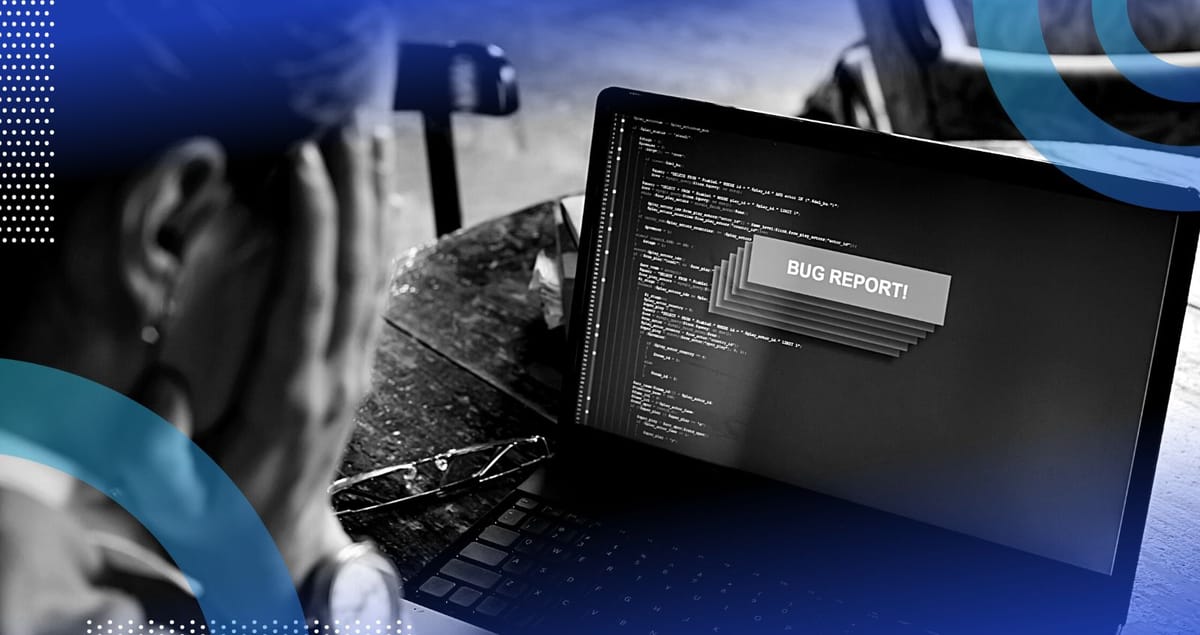Introduction Err_Ossl_Evp_Unsupported
The ERR_OSSL_EVP_UNSUPPORTED error is encountered in systems using cryptographic libraries, particularly OpenSSL. This error indicates that a specific encryption or decryption operation is not supported by the OpenSSL library being used. In cryptographic terms, EVP (Envelope) functions are central to handling encryption and decryption processes. This guide provides an in-depth look at what causes the ERR_OSSL_EVP_UNSUPPORTED error and how to resolve it.
1. Understanding the Error
a. Error Code Breakdown
- Error Code:
ERR_OSSL_EVP_UNSUPPORTED- ERR: Error
- OSSL: OpenSSL
- EVP: Envelope (a set of cryptographic functions in OpenSSL)
- UNSUPPORTED: Indicates that a particular function or algorithm is not supported
b. Context of the Error
- EVP Functions: These are high-level cryptographic functions provided by OpenSSL that handle encryption and decryption operations.
- Unsupported: The error indicates that the specific operation or algorithm requested is not supported by the version or configuration of the OpenSSL library being used.
2. Common Causes of the Error
a. Outdated OpenSSL Library
- Description: The error may occur if you are using an outdated version of OpenSSL that does not support the cryptographic functions or algorithms required.
- Example: Using an old version of OpenSSL that lacks support for newer encryption standards or algorithms.
b. Unsupported Encryption Algorithms
- Description: The error can arise if the algorithm or method requested is not supported by the OpenSSL library.
- Example: Attempting to use a cryptographic algorithm that has been deprecated or is not implemented in the current library version.
c. Incorrect Library Configuration
- Description: Misconfiguration of OpenSSL can lead to unsupported errors if the library is not properly set up to handle certain cryptographic operations.
- Example: Configuration settings that disable certain encryption algorithms or functions.
d. Implementation Errors
- Description: Programming errors or incorrect use of EVP functions in code can lead to this error.
- Example: Incorrectly specifying parameters or using deprecated functions in custom software.
3. Steps to Resolve the Error
a. Update OpenSSL Library
- Action: Ensure you are using the latest version of OpenSSL that supports the required encryption and decryption functions.
- How to Update:
- Check for Updates: Visit the official OpenSSL website or repository for the latest version.
- Install Updates: Follow the installation instructions to upgrade to the latest version.
b. Verify Supported Algorithms
- Action: Confirm that the encryption algorithms or functions you are using are supported by the current OpenSSL library.
- How to Verify:
- Consult Documentation: Review OpenSSL documentation to check supported algorithms and functions.
- Check Compatibility: Ensure that the algorithms you are trying to use are listed as supported in the version you have installed.
c. Review and Adjust Configuration
- Action: Examine and correct any configuration settings that may lead to unsupported errors.
- How to Review:
- Check Config Files: Look at configuration files for OpenSSL to ensure that necessary algorithms are enabled.
- Adjust Settings: Modify settings to include support for required cryptographic functions.
d. Debug Implementation
- Action: Investigate and fix any errors or misconfigurations in the code that interacts with OpenSSL’s EVP functions.
- How to Debug:
- Review Code: Check the implementation for incorrect usage or deprecated functions.
- Test Changes: Test changes to ensure that the implementation supports the required operations.
4. Preventive Measures
a. Regular Updates
- Description: Keep OpenSSL and other cryptographic libraries up-to-date to avoid compatibility issues and support the latest standards.
- Action: Schedule regular updates and maintenance for cryptographic libraries.
b. Follow Best Practices
- Description: Adhere to best practices for cryptographic functions to prevent unsupported errors and ensure compatibility.
- Action: Implement recommended algorithms and configurations as per industry standards and guidelines.
c. Monitor and Test
- Description: Regularly monitor and test cryptographic functions to ensure they operate correctly and support necessary standards.
- Action: Conduct routine security assessments and testing to identify and resolve potential issues.
Conclusion
The ERR_OSSL_EVP_UNSUPPORTED error indicates an issue with unsupported encryption or decryption functions in OpenSSL, impacting secure data handling. By understanding the causes and following the outlined resolution steps, you can effectively address this error. Regular updates, correct configuration, and adherence to best practices are essential for maintaining robust cryptographic processes and ensuring compatibility with the latest standards. Addressing this error promptly helps secure your data and applications against potential vulnerabilities.